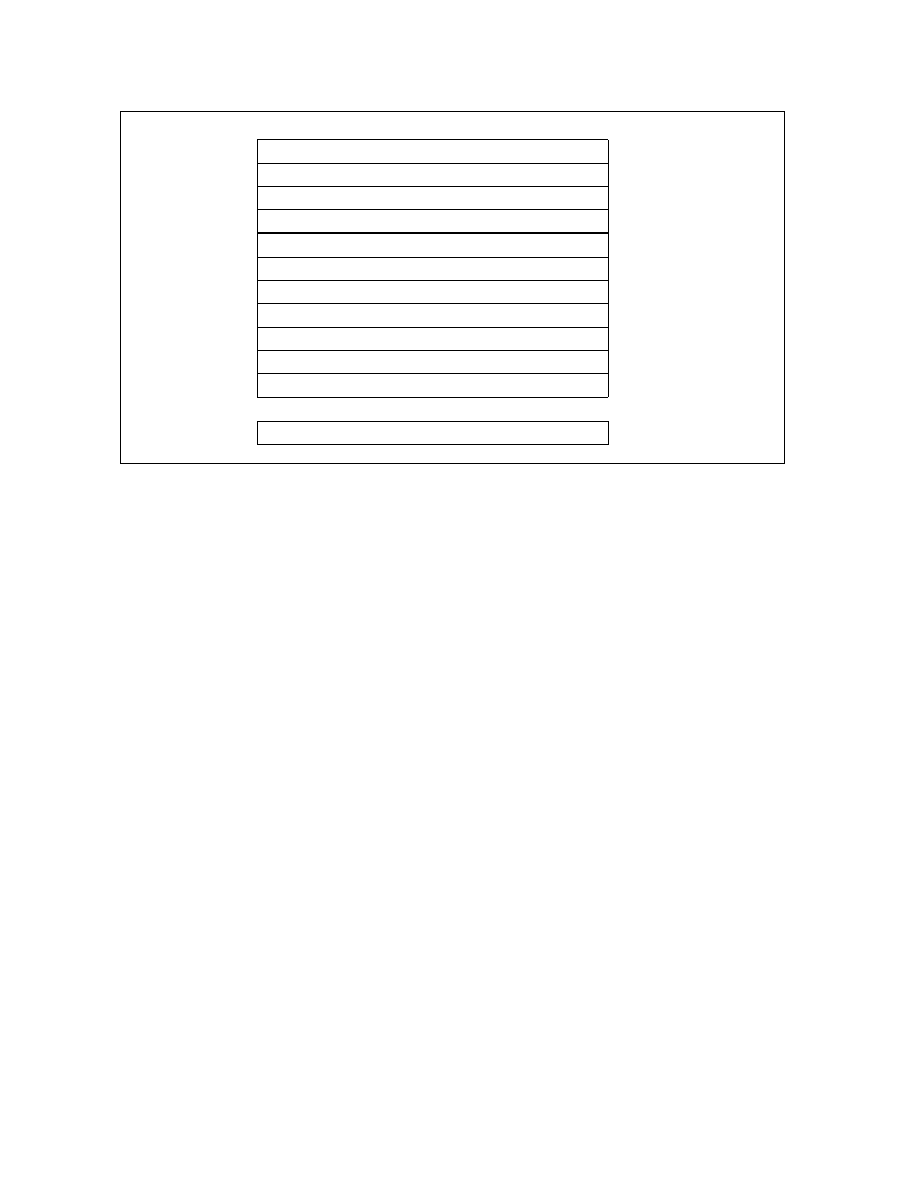
17-22 Vol. 3B
DEBUG, BRANCH PROFILE, TSC, AND RESOURCE MONITORING FEATURES
Fields in the buffer management area of a DS save area are described in Section 17.4.9.
The format of a branch trace record and a PEBS record are the same as the 64-bit record formats shown in Figures
17-9 and Figures 17-10, with the exception that the branch predicted bit is not supported by Intel Core microarchi-
tecture or Intel Atom microarchitecture. The 64-bit record formats for BTS and PEBS apply to DS save area for all
operating modes.
The procedures used to program IA32_DEBUGCTL MSR to set up a BTS buffer or a CPL-qualified BTS are described
in Section 17.4.9.3 and Section 17.4.9.4.
Required elements for writing a DS interrupt service routine are largely the same on processors that support using
DS Save area for BTS or PEBS records. However, on processors based on Intel NetBurst
®
microarchitecture, re-
enabling counting requires writing to CCCRs. But a DS interrupt service routine on processors supporting architec-
tural performance monitoring should:
•
Re-enable the enable bits in IA32_PERF_GLOBAL_CTRL MSR if it is servicing an overflow PMI due to PEBS.
•
Clear overflow indications by writing to IA32_PERF_GLOBAL_OVF_CTRL when a counting configuration is
changed. This includes bit 62 (ClrOvfBuffer) and the overflow indication of counters used in either PEBS or
general-purpose counting (specifically: bits 0 or 1; see Figures 18-3).
17.4.9.2 Setting Up the DS Save Area
To save branch records with the BTS buffer, the DS save area must first be set up in memory as described in the
following procedure (See Section 18.4.4.1, “Setting up the PEBS Buffer,” for instructions for setting up a PEBS
buffer, respectively, in the DS save area):
1. Create the DS buffer management information area in memory (see Section 17.4.9, “BTS and DS Save Area,”
and Section 17.4.9.1, “64 Bit Format of the DS Save Area”). Also see the additional notes in this section.
2. Write the base linear address of the DS buffer management area into the IA32_DS_AREA MSR.
3. Set up the performance counter entry in the xAPIC LVT for fixed delivery and edge sensitive. See Section
4. Establish an interrupt handler in the IDT for the vector associated with the performance counter entry in the
xAPIC LVT.
Figure 17-10. 64-bit PEBS Record Format
RFLAGS
0H
8H
10H
0
63
RIP
20H
30H
28H
38H
40H
48H
18H
RAX
RBX
RCX
RDX
RSI
RDI
RBP
RSP
R8
...
R15
50H
...
88H