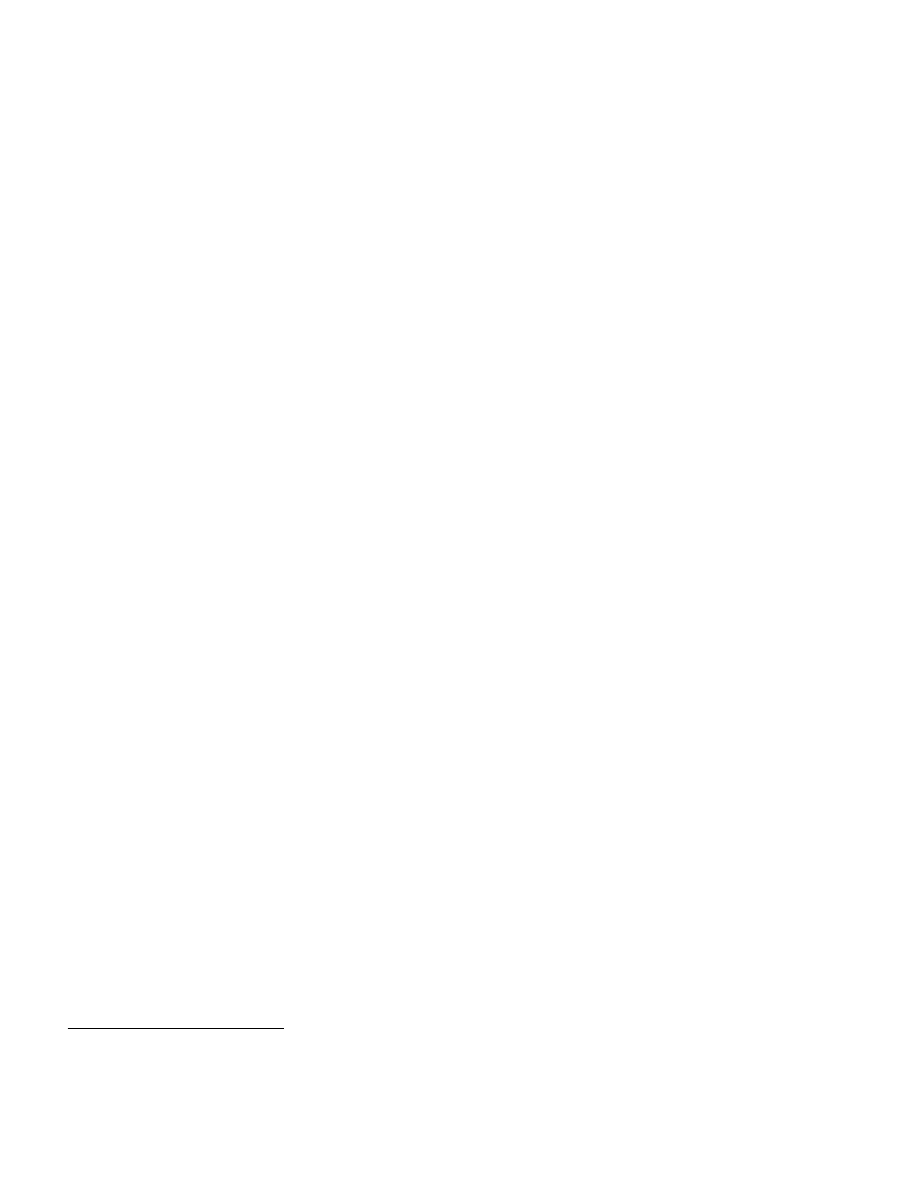
34-26 Vol. 3C
SYSTEM MANAGEMENT MODE
ÔÇó
Bytes 7:4 contain the SMM-transfer monitor features field. Bits 31:1 of this field are reserved and must be
zero. Bit 0 of the field is the IA-32e mode SMM feature bit. It indicates whether the logical processor will be
in IA-32e mode after the STM is activated (see Section 34.15.6).
ÔÇó
Bytes 31:8 contain fields that determine how processor state is loaded when the STM is activated (see Section
34.15.6.6). SMM code should establish these fields so that activating of the STM invokes the STMÔÇÖs initialization
code.
34.15.6 Activating the Dual-Monitor Treatment
The dual-monitor treatment may be enabled by SMM code as described in Section 34.15.5. The dual-monitor treat-
ment is activated only if it is enabled and only by the executive monitor. The executive monitor activates the dual-
monitor treatment by executing VMCALL in VMX root operation.
When VMCALL activates the dual-monitor treatment, it causes an SMM VM exit. Differences between this SMM
VM exit and other SMM VM exits are discussed in Sections 34.15.6.1 through 34.15.6.7. See also ÔÇťVMCALLÔÇöCall to
VM MonitorÔÇŁ in Chapter 30.
34.15.6.1 Initial Checks
An execution of VMCALL attempts to activate the dual-monitor treatment if (1) the processor supports the dual-
monitor treatment;
1
(2) the logical processor is in VMX root operation; (3) the logical processor is outside SMM and
the valid bit is set in the IA32_SMM_MONITOR_CTL MSR; (4) the logical processor is not in virtual-8086 mode and
not in compatibility mode; (5) CPL = 0; and (6) the dual-monitor treatment is not active.
The VMCS that manages SMM VM exit caused by this VMCALL is the current VMCS established by the executive
monitor. The VMCALL performs the following checks on the current VMCS in the order indicated:
1. There must be a current VMCS pointer.
2. The launch state of the current VMCS must be clear.
3. Reserved bits in the VM-exit controls in the current VMCS must be set properly. Software may consult the VMX
capability MSR IA32_VMX_EXIT_CTLS to determine the proper settings (see Appendix A.4).
If any of these checks fail, subsequent checks are skipped and VMCALL fails. If all these checks succeed, the logical
processor uses the IA32_SMM_MONITOR_CTL MSR to determine the base address of MSEG. The following checks
are performed in the order indicated:
1. The logical processor reads the 32 bits at the base of MSEG and compares them to the processorÔÇÖs MSEG
revision identifier.
2. The logical processor reads the SMM-transfer monitor features field:
ÔÇö Bit 0 of the field is the IA-32e mode SMM feature bit, and it indicates whether the logical processor will be
in IA-32e mode after the SMM-transfer monitor (STM) is activated.
ÔÇó
If the VMCALL is executed on a processor that does not support Intel 64 architecture, the IA-32e mode
SMM feature bit must be 0.
ÔÇó
If the VMCALL is executed in 64-bit mode, the IA-32e mode SMM feature bit must be 1.
ÔÇö Bits 31:1 of this field are currently reserved and must be zero.
If any of these checks fail, subsequent checks are skipped and the VMCALL fails.
34.15.6.2 MSEG Checking
SMM VM exits that activate the dual-monitor treatment check the following before updating the current-VMCS
pointer and the executive-VMCS pointer field (see Section 34.15.2.2):
1. Software should consult the VMX capability MSR IA32_VMX_BASIC (see Appendix A.1) to determine whether the dual-monitor
treatment is supported.