
CSS rules and selectors
@MaximeEuziereSeptember 2014

selector {
property: value;
property: value;
...
}@media XYZ {
/* CSS rules for the media XYZ */
}@font-face {
font-family: XYZ;
/* CSS properties for the custom font XYZ */
}@keyframes XYZ {
0% { /* CSS properties for the animation XYZ's start */ }
50% { /* CSS properties for the animation XYZ's middle */ }
100% { /* CSS properties for the animation XYZ's end */ }
}selector {
property: value;
property: value
}<link rel=stylesheet href=style.css><style>
selector {
property: value;
property: value
}
</style><div style="property: value; property: value;">
Hello World
</div><div attr=foo> Hi! </div>[attr] { color: red } /* "attr" attribute is present */
[attr=foo] { color: red } /* attr has the value "foo" */input:active { color: red }input:focus { color: red }input:checked { outline: 5px solid red }<input>
<input disabled>input:enabled { color: green }
input:disabled { color: red }<div class=foo>
<div>
<div> Hi! </div>
</div>
</div>.foo div { border-color: red }<div class=foo>
<div>
<div> Hi! </div>
</div>
</div>.foo > div { border-color: red }<div> A </div>
<div class=foo> B </div>
<div> C </div>
<div> D </div>.foo ~ div { border-color: red }<div class=foo> A </div>
<div> B </div>
<div> C </div>.foo + div { border-color: red }<div id=foo></div>
<div id=bar></div>#foo, #bar { color: red }<div id=foo class="bar baz"></div>#foo.bar.baz { color: red }
:not(X) { ... }
:matches(X) { ... }
:has(X) { ... }
:dir(X) { ... }
:lang(X) { ... }
:any-link { ... }
:scope { ... }
:current { ... }
:current { ... }
:past { ... }
:future { ... }
:active-drop { ... }
:valid-drop { ... }
:invalid-drop { ... }
:read-only { ... }
:read-write { ... }
:placeholder-shown { ... }
:default { ... }
:indeterminate { ... }
:valid { ... }
:invalid { ... }
:in-range { ... }
:out-of-range { ... }
:required { ... }
:optional { ... }
:root { ... }
:empty { ... }
:blank { ... }
:nth-child(X) { ... }
:nth-child(X of Y) { ... }
:nth-last-child(X) { ... }
:nth-last-child(X of Y) { ... }
:first-child { ... }
:last-child { ... }
:only-child { ... }
:nth-of-type(X) { ... }
:nth-last-of-type(X) { ... }
:first-of-type { ... }
:last-of-type { ... }
:only-of-type { ... }
:nth-column(X) { ... }
:nth-last-column(X) { ... }
X || Y { ... }
[foo=bar i] { ... }
[foo~=bar] { ... }
[foo^="bar"] { ... }
[foo$="bar"] { ... }
[foo*="bar"] { ... }
[foo|="bar"] { ... }
X:before { /* dummy element at the beginning of X (IE8+) */ }
X:after { /* dummy element at the end of X (IE8+) */ }
X::first-letter { /* targets only the first letter of X (IE5+) */ }
X::first-line { /* targets only the first line of X (IE5+) */ }
X::selection { /* targets user-selected text (IE9+) */ }
<style>
.class { color: green; }
.class { color: blue; }
.class { color: red; }
</style>
<style>
body div#id span a.class { color: blue }
body.bodyclass div.divclass span[name=foo] a.class { color: red }
</style>
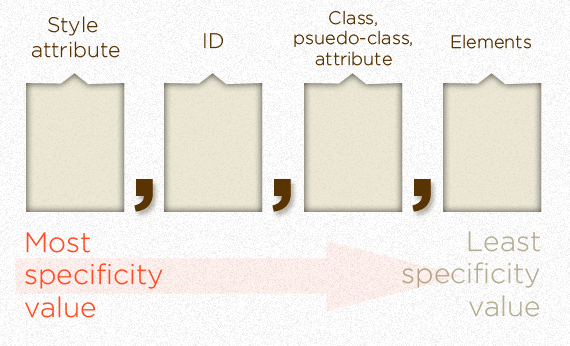


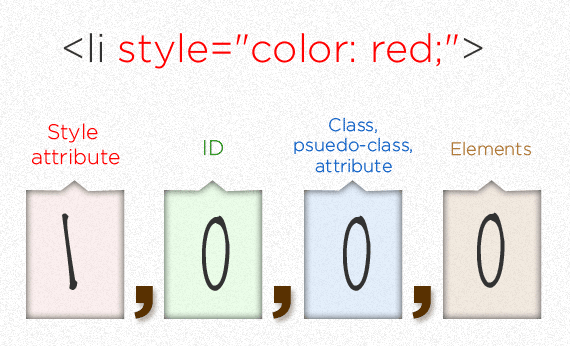

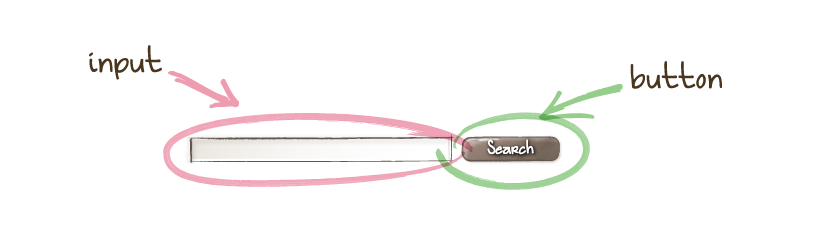
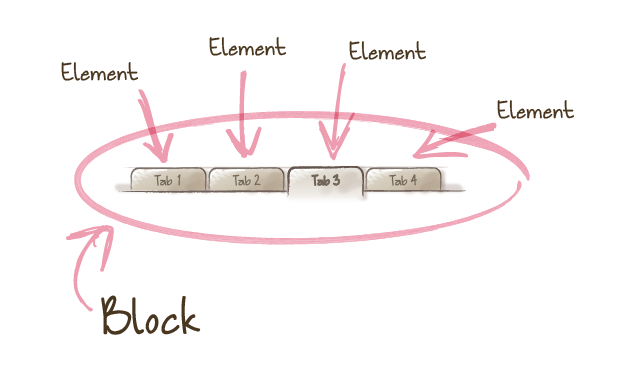
<ul class="menu">
<li class="menu__item">…</li>
<li class="menu__item">…</li>
</ul>
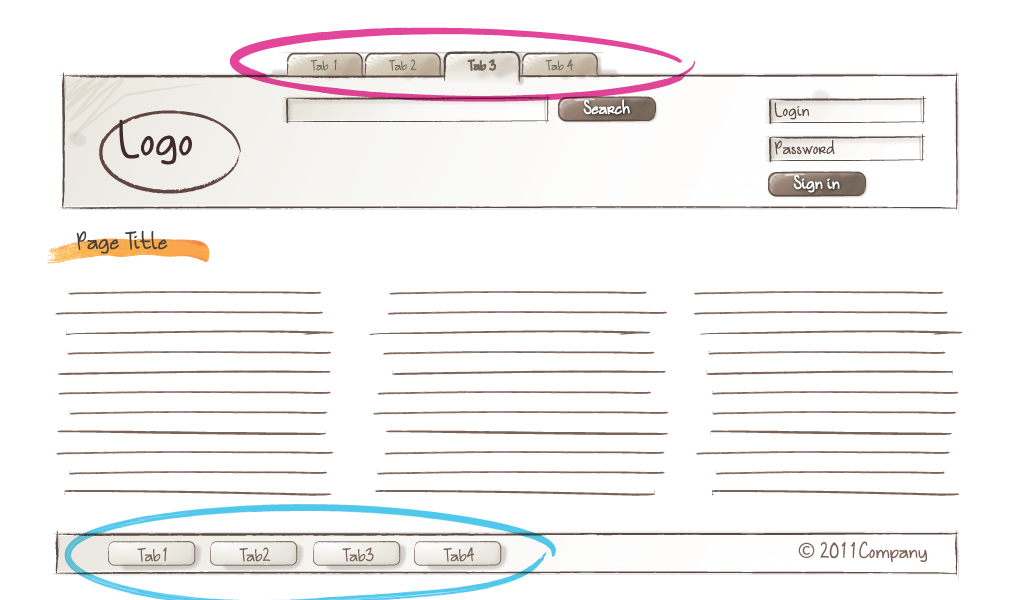
<ul class="menu menu--tabs">
...
</ul>
...
<ul class="menu menu--buttons">
...
</ul>
.menu {
// Common style
}
.menu__item {
// Common style
}
.menu--tabs {
// Specific style
}
.menu--buttons {
// Specific style
}
<ul class="menu">
<li class="menu__item">...</li>
<li class="menu__item menu__item--current">...</li>
<li class="menu__item">...</li>
</ul>
.menu__item {
// Items style
}
.menu__item--current {
// Current item style
}
.❤ { color: pink }
.🍎 { color: red }
.☕ { color: #C0FFEE }
.💪 { color: #BADA55 }
.💩 { color: brown }