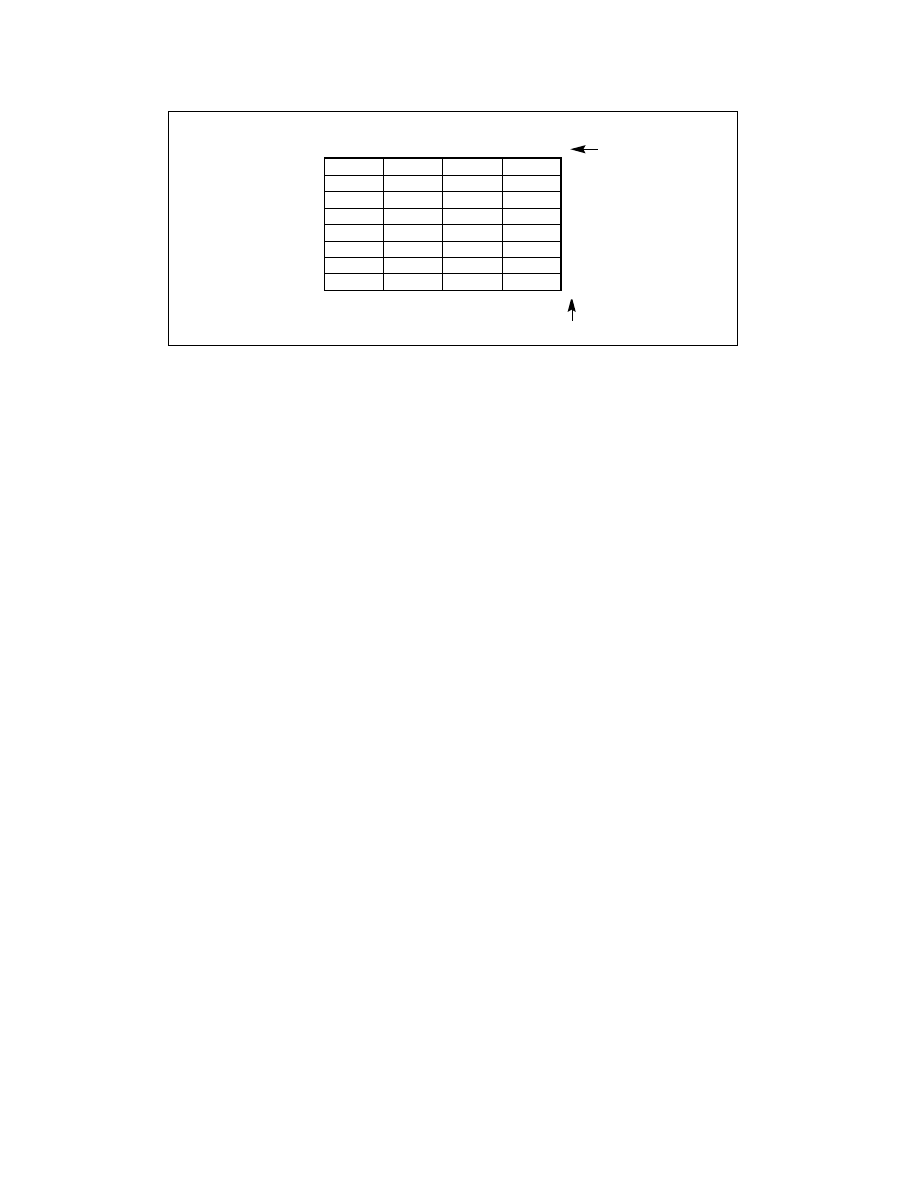
Vol. 3A 1-7
ABOUT THIS MANUAL
1.3.3 Instruction
Operands
When instructions are represented symbolically, a subset of assembly language is used. In this subset, an instruc-
tion has the following format:
label: mnemonic argument1, argument2, argument3
where:
•
A label is an identifier which is followed by a colon.
•
A mnemonic is a reserved name for a class of instruction opcodes which have the same function.
•
The operands argument1, argument2, and argument3 are optional. There may be from zero to three
operands, depending on the opcode. When present, they take the form of either literals or identifiers for data
items. Operand identifiers are either reserved names of registers or are assumed to be assigned to data items
declared in another part of the program (which may not be shown in the example).
When two operands are present in an arithmetic or logical instruction, the right operand is the source and the left
operand is the destination.
For example:
LOADREG: MOV EAX, SUBTOTAL
In this example LOADREG is a label, MOV is the mnemonic identifier of an opcode, EAX is the destination operand,
and SUBTOTAL is the source operand. Some assembly languages put the source and destination in reverse order.
1.3.4
Hexadecimal and Binary Numbers
Base 16 (hexadecimal) numbers are represented by a string of hexadecimal digits followed by the character H (for
example, F82EH). A hexadecimal digit is a character from the following set: 0, 1, 2, 3, 4, 5, 6, 7, 8, 9, A, B, C, D,
E, and F.
Base 2 (binary) numbers are represented by a string of 1s and 0s, sometimes followed by the character B (for
example, 1010B). The “B” designation is only used in situations where confusion as to the type of number might
arise.
1.3.5 Segmented
Addressing
The processor uses byte addressing. This means memory is organized and accessed as a sequence of bytes.
Whether one or more bytes are being accessed, a byte address is used to locate the byte or bytes memory. The
range of memory that can be addressed is called an address space.
Figure 1-1. Bit and Byte Order
Byte 3
Highest
Data Structure
Byte 1
Byte 2
Byte 0
31
24 23
16 15
8 7
0
Address
Lowest
Bit offset
28
24
20
16
12
8
4
0
Address
Byte Offset